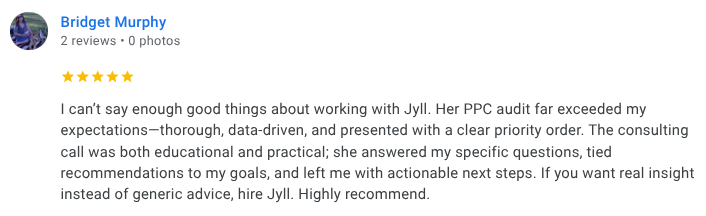How would you feel about a 75% click-through rate?
I recently jumped on a Google Ads coaching call with Daniela, who was about to step into a new role as head of paid search at her agency. We were reviewing a new Search campaign for one of her clients in a health-focused industry.
The problem? Six weeks in, and the campaign had zero conversions.
When a campaign isn't converting, you have to determine the root cause of your issue, which is usually one of three things:
- Your conversion tracking isn't set up properly
- You're bringing the wrong people to the website
- You're bringing the right people, but your website can't convert them into customers
We ruled out the first, and moved into the second, "wrong people," which means digging into the search terms report to see if we're showing ads on the right kinds of queries.
Red Flag #1: Unusually High Click-through Rate
At first glance, things looked great. The top ten search terms were all highly relevant, and the overall CTR was solid. But then, I noticed something that set off alarm bells in my head: one of the top search terms had a 75% CTR.
There’s simply no way that a non-brand search term in a competitive industry is earning a 75% CTR on Google Search.
I immediately suspected Search Partners as the culprit. Daniela didn't think so, but when we segmented the data by network, there it was: Search Partners was not only active, it was eating up about half the campaign's budget.
This explained everything.
By using Manual CPC bidding (the agency's standard operating procedure for new campaigns) and opting into Search Partners, the campaign had become focused on getting the cheapest possible traffic. And the cheapest traffic, the kind that nets a 75% CTR, often comes from the spam-riddled Search Partner network. High on clicks, but low on quality, it was no surprise that these garbage clicks weren't converting.
The Fix: Daniela immediately turned off Search Partners in the campaign settings. Then, I suggested switching the bidding strategy to Maximize Conversions rather than Manual CPC. Even though the campaign doesn't have conversions yet, this will get the learning to focus on the right signals from the right placements: Google Search.
But that wasn't all...
This issue of The Insider is sponsored by Cookiebot by Usercentrics
Maximize your Google Ads performance without compliance headaches! Cookiebot helps marketers manage user consent, optimize targeting, and stay privacy-ready. Make every click count.
Get Cookiebot and protect your campaigns
[affiliate link]
Red Flag #2: Unusually High View-Through Rate
Later in the call, Daniela and I looked at a different client's YouTube campaign. Once again, I grew concerned when I saw a metric that seemed too good to be true: 70%+ VTR on in-stream ads.
In a video campaign optimized for views, an extremely high VTR can also be a red flag. My benchmark is typically 30-40% VTR for in-stream, so this suggested, as with the Search campaign, that something was wrong.
So, we dug in, checking the usual suspects from my mental checklist:
-
We checked the placements report, to ensure we weren't showing ads on tons of kids content (kids don't skip ads), and confirmed that the top placements were all quality news channels. Good.
-
We checked the audience targeting, and confirmed we were only using the specific custom segments and remarketing lists we wanted, no optimized targeting. Good.
-
We checked the demographics to ensure we weren't showing on huge pockets of "unknown" users, which can suggest low quality inventory/audiences.
This is where we found the answer. The largest age group viewing these ads was 65+.
And this "red flag" actually turned out to be a huge green flag, because the client was trying to reach a retirement audience. Taking our "metrics and benchmarks" hats off and putting our "human" hats on, it made complete sense that an older audience would be more likely to watch YouTube ads rather than skipping them.
This was my first meeting with Daniela, and it turned into an unintentional masterclass in the most important Google Ads optimization skill: understanding the why behind your metrics.
When metrics are much lower or much higher than your benchmarks, it's a signal to investigate the root cause. For Daniela's clients, a high CTR helped us find the root cause for a zero-conversion problem, while a high VTR confirmed we were reaching a valuable audience.
Here's what you can learn about red flags, like Daniela:
You can't just trust the numbers; you have to know what they're telling you. If your campaign metrics look suspiciously good (or bad!), here’s what you should check:
-
Establish Benchmarks: Start building your own "Google Ads encyclopedia" of what "normal" looks like for CTR, CPC, VTR, etc. When a metric drastically deviates, it's time to dig in.
-
Search for the root cause: It would have been easy to focus on the fact that we had a good click-through rate and no conversions, so the problem must be the conversion rate, i.e. the website. Keep questioning your assumptions until you find the solution. Daniela didn't think Search Partners were turned on, but they were! This can happen more frequently than you'd think.
-
Be wary of click- or view-based bidding: Google Ads will do exactly what you tell it to do. If your bid strategy is focused on clicks (like Manual CPC), it will do whatever it can to get a lot of clicks - even if they're low quality. If your bid strategy is focused on views (like Target CPV), it will do whatever it can to get a lot of views - even if they're low quality. Think of what you would do if your goal was the cheapest possible clicks (Search partners!), or the cheapest possible views (Kids content!), and then start your investigation there.
Ready to stop guessing and start fixing the real problems in your account? Book a call with me to optimize your campaigns together.