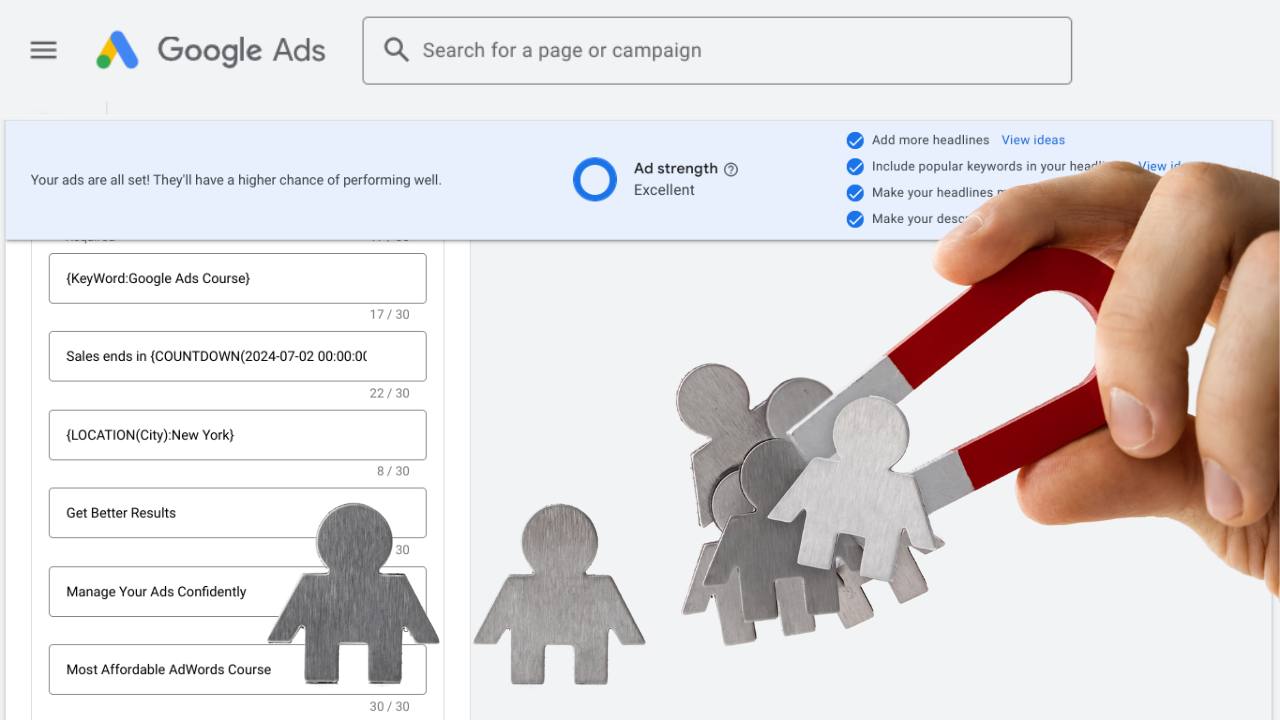Beyond the Basics: How to Actually Improve Expected CTR
Quality Score. It's one of those foundational Google Ads concepts that everyone knows is important, but actually figuring out how to improve it can be surprisingly difficult. This is something that comes up in so many of my Google Ads coaching calls, I knew I needed to dedicate an issue to this challenge.
I'm going to share my practical, step-by-step framework for increasing your Quality Score. This will be useful for both Google Ads newbies and advanced practitioners alike, especially when we get to the dreaded "Expected Click-Through Rate."
But before we can get there, let's do a quick level-set to ensure we all understand the importance of Quality Score.
Your Ad Rank, which determines whether your ad even gets to show and where on the page it appears, is determined by two factors: your bid and your Quality Score. These days, bidding is mostly taken care of by Smart Bidding, so that leaves us with Quality Score.
While the actual Quality Score calculation is a "black box" (understandably, otherwise we'd all try to game it!), Google does give us four diagnostic columns on our keyword report that we can use to try to improve our Quality Score:
- Quality Score (a score from 1 to 10)
- Expected Click-Through Rate rating
- Ad Relevance rating
- Landing Page Experience rating
When analyzing Quality Score, I always like to start with Ad Relevance because this is the only one that you totally control. Are your keywords related to your ad? And is your ad related to your landing page? Your keywords should mostly have an "Above Average" ad relevance (unless you're running a competitor campaign). If not, go revisit the basics of Responsive Search Ad creation.
Next is Landing Page Experience. This is often the trickiest to influence, especially if you're a PPC practitioner who has no control over the landing page. If your landing page experience is "Average," that's plenty good enough for me. If it's mostly "Below Average," I would flag that to whoever's in charge of your website. (And if you are in charge of your website, run your landing page through the free PageSpeed Insights tool to see if slow page load or mobile issues are the problem).
This issue of The Insider is sponsored by Smarter Ecommerce
Google's PMax Channel report gives raw data but hides the real story. Our free script makes the report actually useful, revealing KPIs Google doesn’t show you, like ROAS, CPC, and CPE. Cut through the chaos and finally see what's really happening with your campaigns.
Get full clarity of your PMax channel data for free
That brings us to Expected Click-Through Rate, which I find can really trip people up. We know that Click-Through Rate (CTR) measures how often people click on your ad when it's shown. Expected Click-Through Rate puts your CTR in the context of your competitors' CTRs.
Why does this matter? Because Google only makes money when someone clicks on an ad. So, while you may be willing to pay more than a competitor for a click, if they have a higher click-through rate than you, Google would rather show their ad than yours. It's like gambling: if there's a 15% chance of getting $10, or a 4% chance of getting $17, Google will generally prefer the $10 option - better to get some money than no money.
This means you could have an objectively "good" CTR – say, 7% CTR on non-brand search – and still have a "Below Average" Expected CTR. This signals that your competitors have more compelling ads and better search term/ad alignment than you do.
So, how do we fix that? Here's the framework:
- Identify Your Auction Competitors: First, go to your Auction Insights report to see who your true auction competitors are. These might not be the same as who you consider your real-world competitors. (If your search impression share is less than 10%, you might have to skip this step and guess.)
- Spy on Their Ads: Once you have a list of competitor domains, head over to the Google Ads Transparency Center, which I lovingly refer to as the Google Ads Library. Type in your competitor domains one by one and take a look at their ads.
- Borrow the Best Bits: You should be able to see pretty quickly why your competitors may have a better CTR than you. As a starting point:
- What kind of language are they using in their ads?
- Which features or benefits are they highlighting?
- What calls to action are they using?
- How are they talking about their own business?
- How are they differentiating themselves?
- What assets and formats are they leveraging?
Don't copy your competitors. Instead, put yourself in your target customer's shoes. Take note of things you think your competitors are doing well and bring those takeaways back to your own ad text creation.
For example, on one recent Google Ads coaching call, here were a few of our observations from competitors:
- headlines like "Call now for a free quote" and "Limited time offer," emphasizing "free" and a sense of urgency
- highlighting a key user benefit, "Save Energy," that my client was not using
- using more assets, like price assets and promotion assets. My client is a service-based business, and it hasn't occurred to them that these could be relevant
These are just a few of the opportunities we found to improve the ad text and add additional assets, which should help increase click-through rate, and therefore increase Expected Click-Through Rate, and therefore increase Quality Score, and therefore decrease CPCs. Whew!
I hope this framework provides you with a clear, actionable path to improving your Expected CTR and, by extension, your overall Quality Score and campaign performance. Give it a try and let me know how it goes!