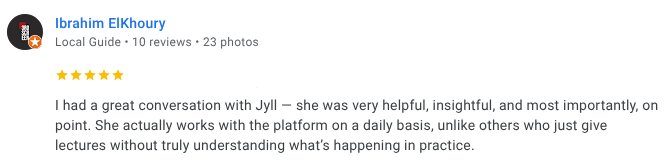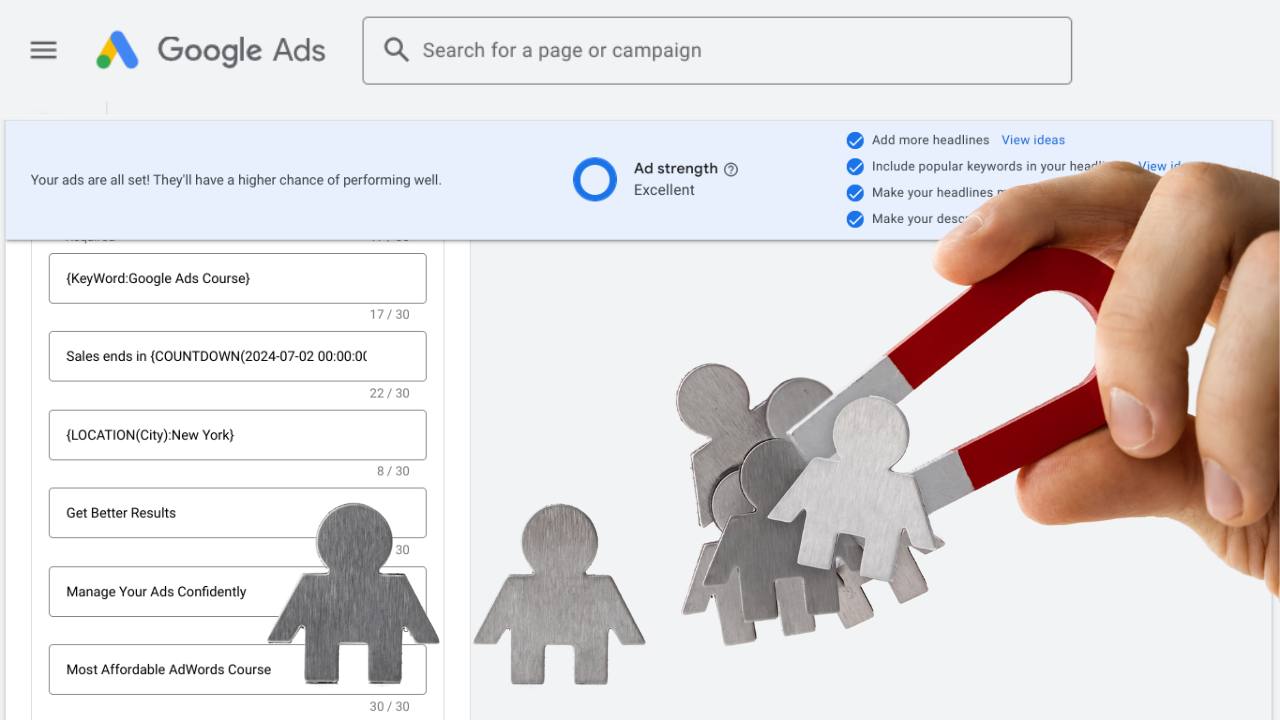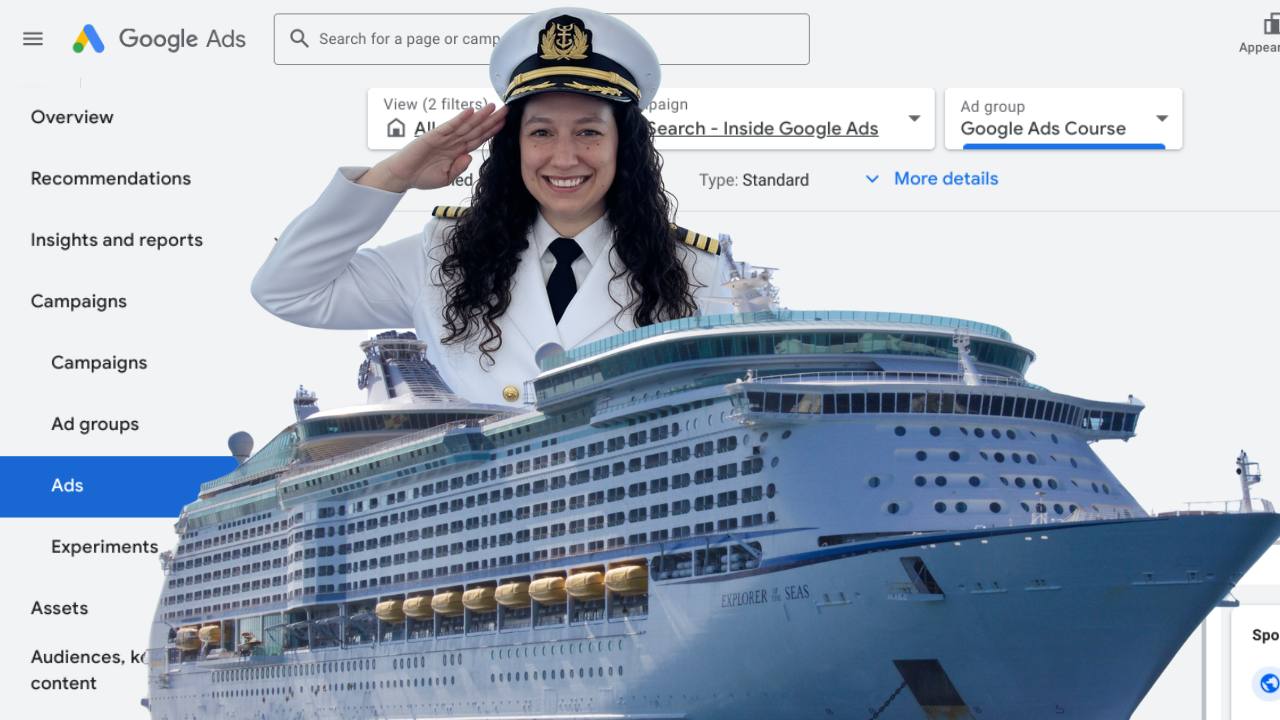3 Common YouTube Ad Mistakes (and How to Avoid Them!)
YouTube is becoming an even bigger deal in Google Ads, so if it's not part of your advertising plan - you might want to change that.
I recently had a Google Ads coaching call with a client who is the Head of Paid Search at an agency. We meet every month to talk about some of the challenges her clients face. She and her team are experts in running Search campaigns and Performance Max, but they were about to launch their very first Video campaign for a client.
Before the call, she and her team had set up the campaigns, so she asked me to review them before they went live. When I looked, I spotted three of the most common mistakes I see businesses make when they're new to YouTube advertising.
Thankfully, we were able to fix them together before the campaigns went live. In this issue, we'll explore those three mistakes so you can avoid them, too.
Mistake 1: Over-Segmenting Your Audiences
When you're starting with YouTube ads, especially if you have a small budget, it's usually better to combine your audiences rather than separate them.
I know that with Meta (Facebook/Instagram) ads, you often put different audiences into different ad groups because of how the reporting works. However, in Google Ads, you can actually put many different audiences into the same ad group and still see how each audience performs separately.
This means if you're planning to use the same video creative and landing pages for several audiences, you can put all those audiences into one ad group within one campaign. This lets Google test which audiences work best and then focus on those that bring the best results for your business.
My client initially had multiple Video campaigns and then, within each campaign, many ad groups, all using the same video but with 1 audience per ad group. I advised her to combine these. That way, the ad-level learning would accelerate with all the data in just 1 ad group. This should help them see better results faster.
So, tip number one: Keep your audiences combined, not separated.
Mistake 2: Starting with a "Reach" Goal
The next mistake they were about to make was launching a campaign with a "reach" goal. When you set up a Video campaign, you can choose to aim for more views or more reach.
While there's definitely a time and place for "video reach" campaigns, if you're new to YouTube advertising or have a small budget, I almost always suggest a "video views" campaign.
Here's why: With a video views campaign, you only pay for a view. This means you only pay if someone watches at least 30 seconds of your video, or watches it until the end (whichever comes first).
Another benefit of a views campaign over a reach campaign is that you can only show ads again (remarket) to users who have actually interacted with your ads. In a Search campaign, that means clicking on your ad. For a video views campaign, the main interaction is a view. So, you can create a YouTube remarketing list to show ads again to people who have viewed your video ads.
However, you can't remarket to people based only on "impressions" (meaning they just saw your ad without interacting). For example, if someone sees your Search ad but doesn't click, you can't show them ads again later, right? It's just an impression. The same applies to YouTube: if someone sees your video ad but skips it right away (they don't view it), you can't remarket to them.
With a "reach" campaign, because the viewer doesn't choose to "view" it (it's unskippable), there are no "views," only "impressions." And because there are only impressions, you cannot remarket to people who were served ads from a video reach campaign.
Video reach campaigns have their place, but when you're just starting, you'll want to use YouTube remarketing to engage interested people again, and for that, you need to stick with a "video views" campaign.
Mistake 3: Choosing Broad Audience Categories
The third common mistake I see, not just with YouTube but with any campaign that uses audience targeting, is picking very broad "parent" categories instead of specific "child" categories.
Let me explain. Let's say you want to reach people who are actively looking to buy yoga clothes. There are a few ways to choose that audience:
- The broad "parent" category audience would be "in-market for apparel."
- Under that, you'll find a "child category" like "in-market for sports apparel."
- And then, even more specific, a "child category" like "in-market for yoga clothes."
If you target everyone "in-market for apparel," that includes people looking for yoga clothes, but also people looking for any other type of clothing. I generally recommend getting as specific as possible, which in this example means choosing "yoga clothes" rather than "sports apparel" or "apparel."
And importantly, if you choose the specific "child" category "yoga clothes," do not also choose "sports apparel" or "apparel" in your audience targeting. Why? Because if someone views your video and they are in the "in-market for yoga clothes" audience, they are also in the "in-market for sports apparel" audience, and the "in-market for apparel" audience. If you target all three, the reporting on that impression, view, etc. can only go to one of those audiences. This means your data can get messy splitting across the different categories.
So, as a general rule: If you are targeting a "child" category, you should not also target any of its broader "parent" categories. This can split your data and make it harder to figure out what's working best.
Key Takeaways for You:
-
Consolidate Audiences: For YouTube campaigns, especially with smaller budgets, put multiple audiences in one ad group if they use the same creative. Google Ads can learn and optimize faster this way.
-
Start with "Video Views" Campaigns: If you're new to YouTube ads or have a limited budget, choose a "video views" campaign subtype. You'll pay per view, and you can remarket to viewers.
-
Be Specific with Audience Targeting: When choosing audiences, go for the most specific "child" category (like "yoga clothes") rather than broader "parent" categories (like "apparel"). Avoid targeting both parent and child categories at the same time to keep your data clear.
There you have it! These are three of the most common mistakes I see people make when they're just getting started with YouTube ads. I helped my client fix all these issues before her campaigns went live, so that her client would have the best chance of success with YouTube ads.
Want my eyes and expertise on your Google Ads account? Book a call with me and we'll fix your campaigns together.