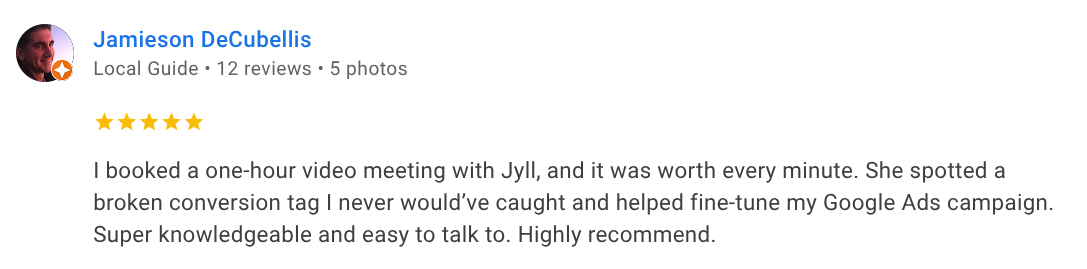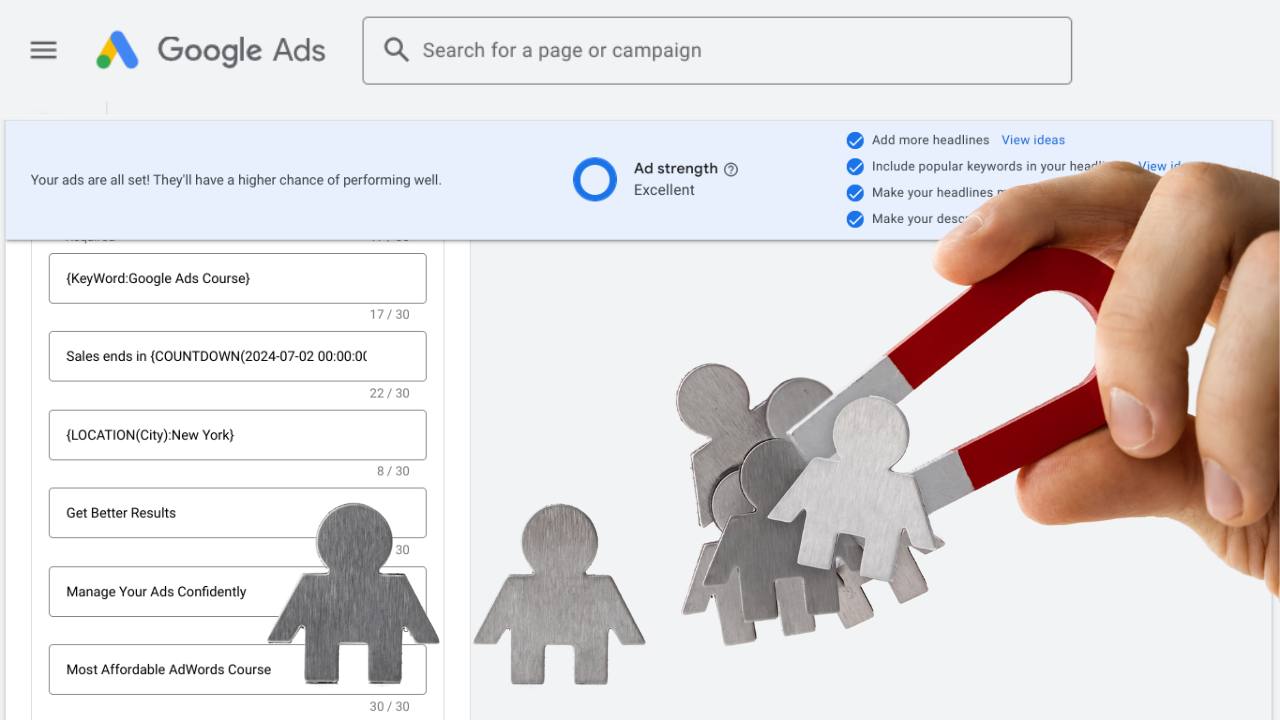The Case of the Misleading Metrics
Before I dig into the details of a Google Ads account, I always like to look at the big picture first. There are often clear "red flags" that tell me what a business owner needs to do, even before we look at keywords, ads, bids, etc.
This story is about a wedding planner named Roger. He booked a Google Ads coaching call with me because he felt like his ads weren't really working.
When Roger shared his screen with me, I immediately saw two huge red flags in his campaign. One was in the auction metrics (how his ads were appearing), and the other was in the conversion metrics (how his website visitors were becoming leads).
Red Flag #1: The Auction Metrics
When I'm looking at a Google Ads campaign for the first time, I always "start at the top" and look at the auction metrics. These are things like impressions, clicks, click-through rate (CTR), cost, and cost per click (CPC).
Roger's search campaign had 19,000 impressions in the last 30 days, spending about $600. The click-through rate was around 3.2%, and the cost per click was about $1.
Right away, can you guess what was wrong?
I knew his ads weren't showing on the Google Display Network because the campaign icon would have looked different. But I suspected "Search Partners" were turned on. In my experience, this is the only way to explain such a high number of impressions and such cheap clicks.
And sure enough, when we added the "Segment by network," we found Search Partners was indeed turned on. A large chunk of those impressions (15,000!) and about $200 of his spending came from Google Search Partners. This generally means lower quality traffic than Google Search itself.
When we looked at just the Google Search part of his campaign, the click-through rate was much higher, around 9%. But the cost per click was still very low. While it's possible to get low CPCs for non-brand searches, it's highly, highly unlikely to happen with good quality traffic.
This led us straight to our next red flag, in the conversion metrics.
Red Flag #2: The Conversion Metrics
Conversion metrics tell us about how many people are taking a desired action, like filling out a form. For Roger, who runs a lead generation business for wedding planning, we looked at conversions, conversion rate, and cost per conversion (CPA).
Roger's Search campaign had a 93% conversion rate. I'm sorry, but no matter how good you are as a wedding planner, there's no way almost everyone who clicks on your ads becomes a lead!
This told me there was a mistake in how his conversions were being tracked. It was counting every single page view as a conversion. This meant that even though his campaign was set to "Maximize Conversions" bidding, since basically every ad clicks was counting as a conversion, it was actually just trying to get more ad clicks. (He wasn't getting any leads, which is why he booked a call with me in the first place.)
So how did we fix these red flags?
I connected Roger with a conversion tracking expert who could help him set up his form correctly, and I showed him where to turn off Search Partners so his campaign could focus on Google Search instead.
All of this happened within the first five minutes of our call! We then spent the rest of our time diving into other important things like keywords, ad text, and more.
I wanted to share this story in the newsletter today because I've had multiple business owner clients in the last 30 days with one or both of these exact same issues: Search Partners being on, and/or page views being counted as primary conversions.
Key Takeaways for You:
- Trust, but verify: If campaign metrics seem too good to be true, they're probably not true (like 19,000 impressions in a month, or a 93% conversion rate).
- Start simple: Sometimes the most impactful fixes for a Google Ads campaign are the simplest ones, like unchecking the "Search Partners" box.
- Build on a solid foundation: Google Ads can't work without a solid foundation of accurate conversion tracking in place.
Want my eyes and expertise on your Google Ads account? Book a call with me and we'll fix your campaigns together.