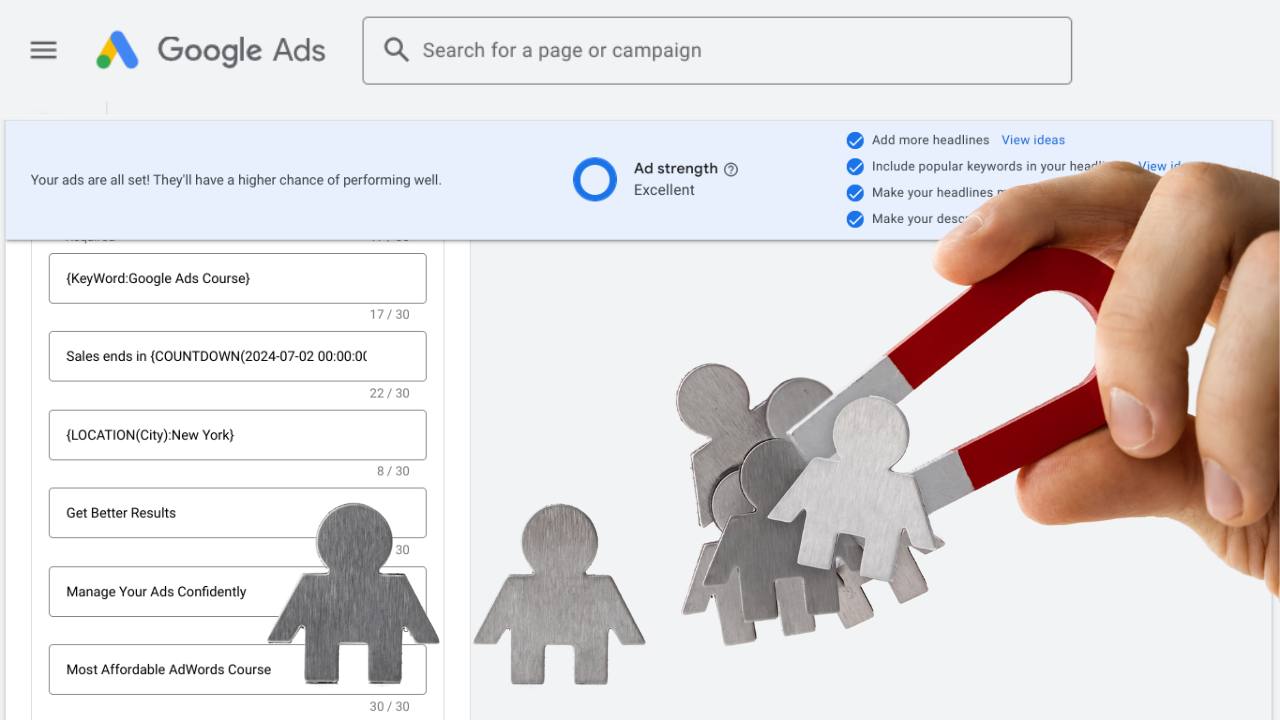Conversion Tracking: It doesn't have to be complicated
Many businesses make the mistake of not tracking conversions in Google Ads, or tracking the wrong conversions. As a subscriber to this newsletter, I know I don't have to tell you that this leads to wasted ad spend and missed opportunities.
I recently worked with a client, we'll call her Jenna, who was concerned that her Google Ads campaigns weren't driving enough leads.
Jenna wasn't sure if her conversion tracking was set up correctly, which made it difficult to determine if her campaigns were successful. She booked a Google Ads coaching call with me to find out.
While I'll be the first to admit that conversion tracking implementation is not my specialty, I was able to walk Jenna through the process of checking her conversion setup. It turns out that although Jenna had created a conversion action in Google Ads, she had not installed the appropriate code on her website.
In short: no, she was not tracking conversions.
Jenna told me that she was so frustrated, she couldn't even bother trying to fix it herself. But hey - as two strong, smart, women business owners, I was confident we could fix this problem together!
We Googled the documentation for Wix (her website provider), found the right place to add the conversion tracking code to her website, then went back to Google Ads to verify that it was working correctly.
Jenna was relieved and excited to finally be able to track the results of her Google Ads campaigns and see how they were contributing to her business goals.
This isn't the sexiest story, nor is it the story that paints me in the most perfect light. Really Jyll, you sat on a call with a paying client and had to Google how to help her?!
Yup. I wanted to share this story with you today because sometimes, we all need a little encouragement, reinforcement or help to take the next step in our businesses. And trust me, if I can set up conversion tracking on a website, I promise you can, too!
Not sure if your Google Ads conversion tracking is set up correctly? Here are a few ways you can check, like Jenna - no technical knowledge required:
- Check your Google Ads Goals. Go to Goals > Conversions, make sure the date range covers the entire period that you think you've been tracking conversions, and look action by action to see if any data is coming through. If you see conversions here, but not in your campaigns, it could be because your campaign settings aren't tracking the right thing.
- Try Google Analytics before Google Ads conversion tracking. While implementing conversion tracking via the Google tag is more accurate, it is much easier to track conversions using Google Analytics. Because of this, it's helpful to try GA first, and see if that gets conversions tracking for you.
- Compare Google Analytics to Google Ads. For many reasons, Google Analytics and Google Ads track conversions differently. Still, if Google Ads says you have no conversions, try looking at your Google Ads data in Google ANalytics, and see if it tells a different story.
Need a little Google Ads hand holding, like Jenna? Book a call with me and I promise we can overcome any challenge together.