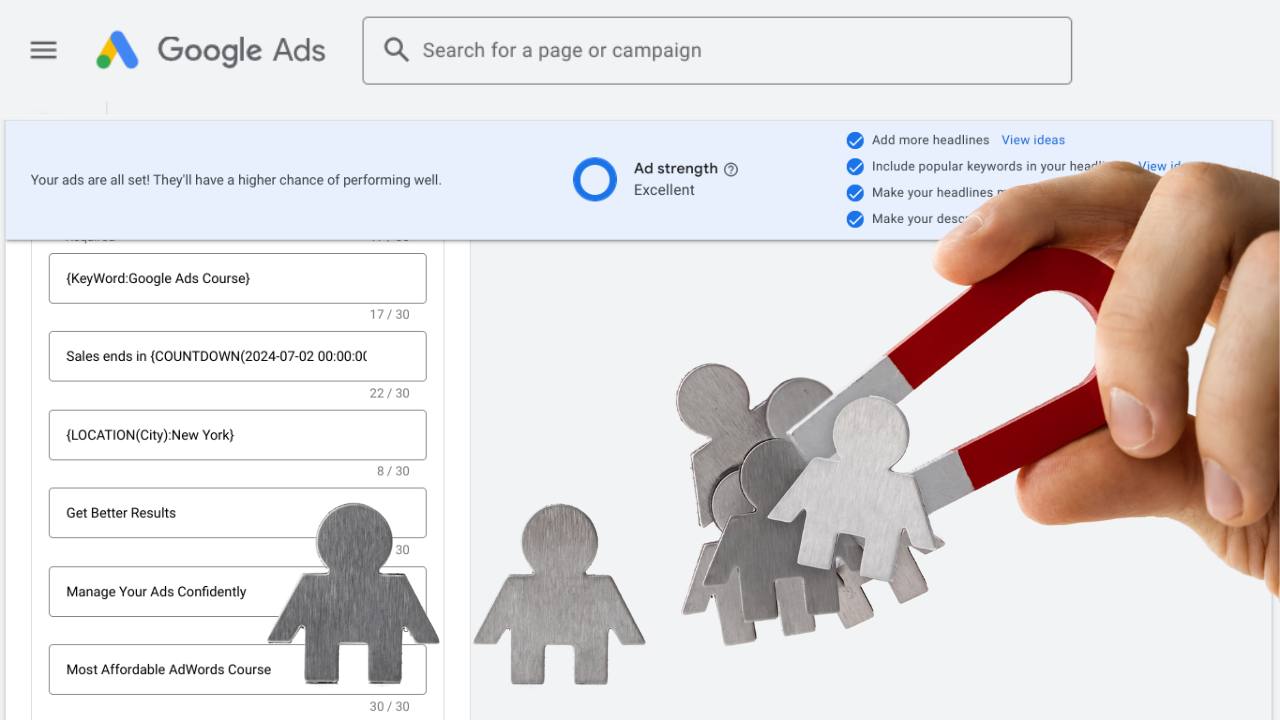The High Cost of DIY Google Ads
Have you ever tried to DIY something around your house to save money, only to realize it would've been cheaper to hire a professional in the first place?
That's what happened when we got a new dishwasher and didn't pay the extra fee for installation. My husband didn't install it right (to be fair, I probably wouldn't have installed it properly either), water flooded under our floorboards, and then we had to hire a professional to fix our floors. Sigh.
A similar thing happened to a business owner we'll call Rachel when she decided to set up her own Google Ads. She thought she was being frugal, but a few critical setup errors ended up wasting her entire budget. Not so shockingly, she didn't see any results from her investment.
So she did what we all do after a failed DIY: she hired a professional and on a Google Ads coaching call, we fixed her campaigns together.
Here's a breakdown of a few things that went wrong with Rachel's DIY Google Ads setup:
Misconfigured conversion tracking: Rachel's campaign was tracking page views as conversions, giving a false impression of success. This meant every click was counted as a conversion, even if the visitor didn't take any meaningful action. I showed her how to fix the conversion tracking to accurately track lead form submissions, aligning the campaign goal with her business goal of generating leads.
The "broad match" trap: Rachel's campaigns were using mostly broad match keywords, which triggered her ads for irrelevant searches. This led to wasted spend and low-quality traffic. I recommended switching to exact match keywords for more precise targeting and using negative keywords to filter out irrelevant searches.
Bargain basement bids: In an attempt to keep costs low, Rachel set her bids too low. This, combined with broad match keywords, resulted in her ads not showing up for anything relevant to her business. We discussed the importance of balancing budget considerations with the need to bid competitively, and I advised her to start using Maximize Conversions bidding instead.
As you can see, all of these issues were fixable. In less than an hour, we were able to get Rachel's Google Ads back on track. And since we only used 45 minutes of our time together, Rachel was able to check in with me a few weeks later with her remaining 15 minutes. She and I were both really excited when she got her first lead from Google Ads!
If you're DIYing your Google Ads, like Rachel, here are a few common pitfalls to avoid:
- Make sure your conversion tracking is set up correctly. If you've been a newsletter subscriber for some time, you know I'm a broken record about this, but it really is a foundational requirement for Google Ads success! Make sure you're tracking meaningful actions, not just page views.
- Let Google bid for you. You've got enough to worry about when managing your campaigns. I promise you won't be able to outsmart Google with manual bids. Use Maximize Conversions bidding, so you can focus your time on your conversion tracking, targeting, ad creative, landing page optimization...
- Use the right keyword match types. Broad match isn't always bad, but it's unlikely to be the right choice for Google Ads beginners. When in doubt, if you're spending less than $50/day, Exact Match keywords are probably the right choice for you. Remember to regularly review your search terms report to identify potential negative keywords, too!
Don't let Google Ads DIY become a costly mistake. Book a call with me and get expert guidance to optimize your campaigns.
One more thing...
Here's what you may have missed recently on the Inside Google Ads podcast:
- Episode 58 - Mar 6, 2025: What makes a good Responsive Search Ad? ft. Boris Beceric
- Episode 59 - Mar 13, 2025: Advanced Audience Targeting in Google Ads
- Episode 60 - Mar 20, 2025: Should you use Performance Max for Lead Generation?
- Episode 61 - Mar 27, 2025: How do you audit a Google Ads account?