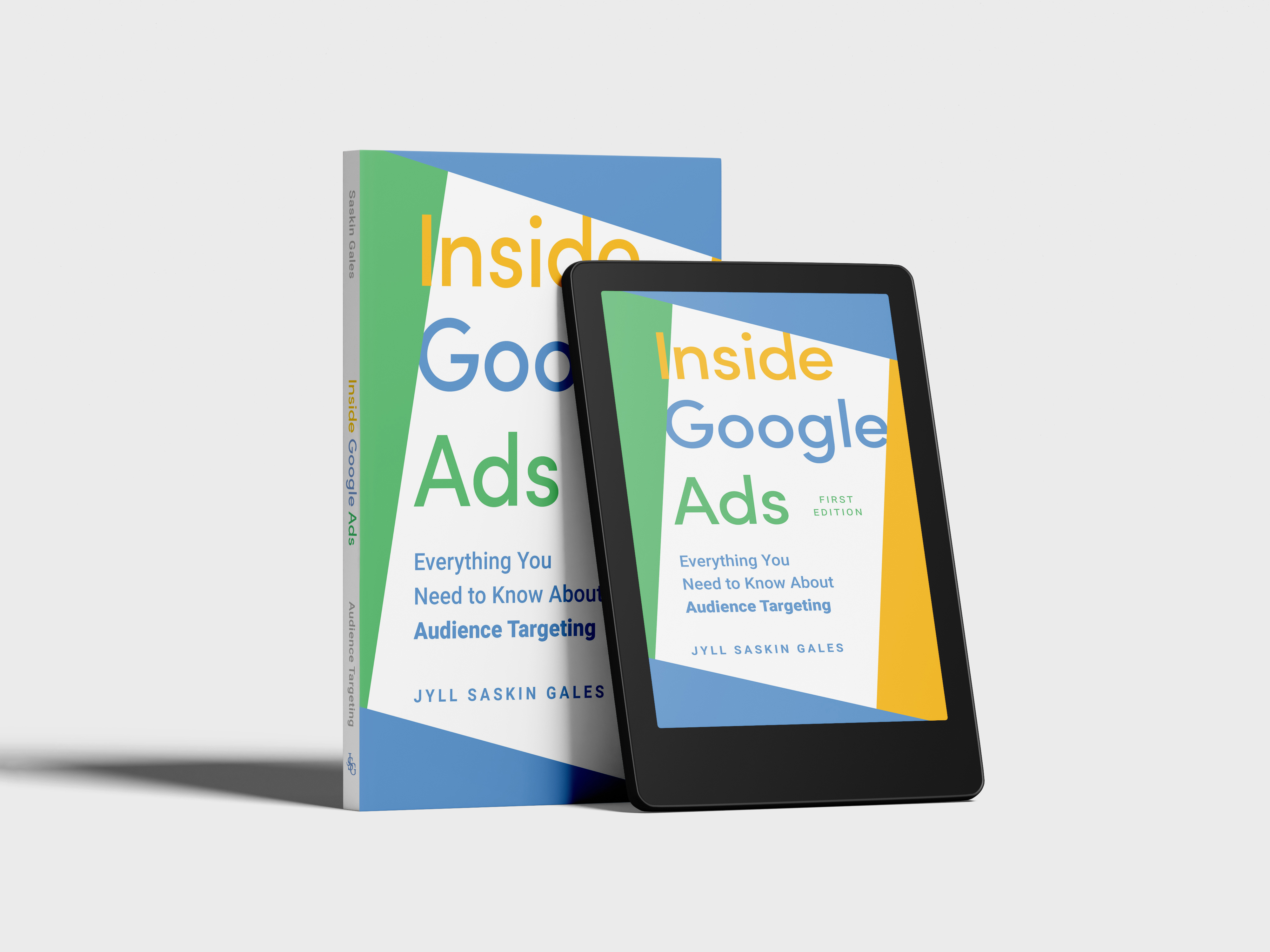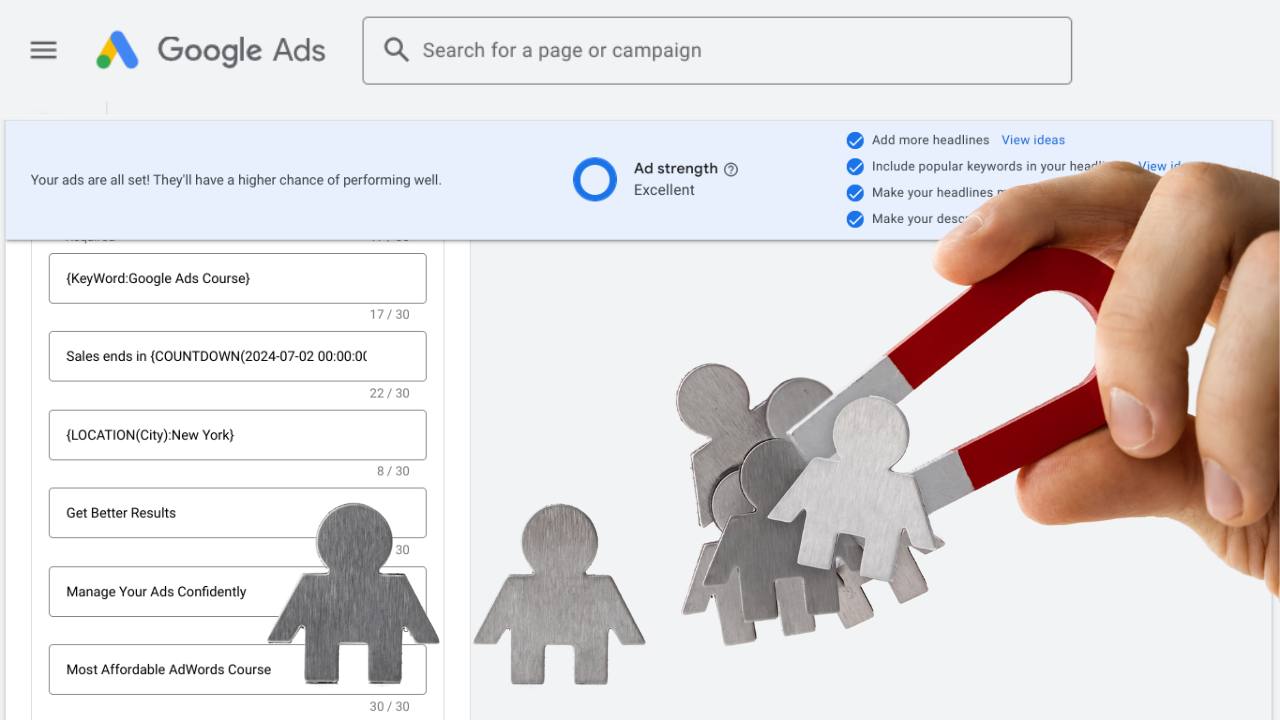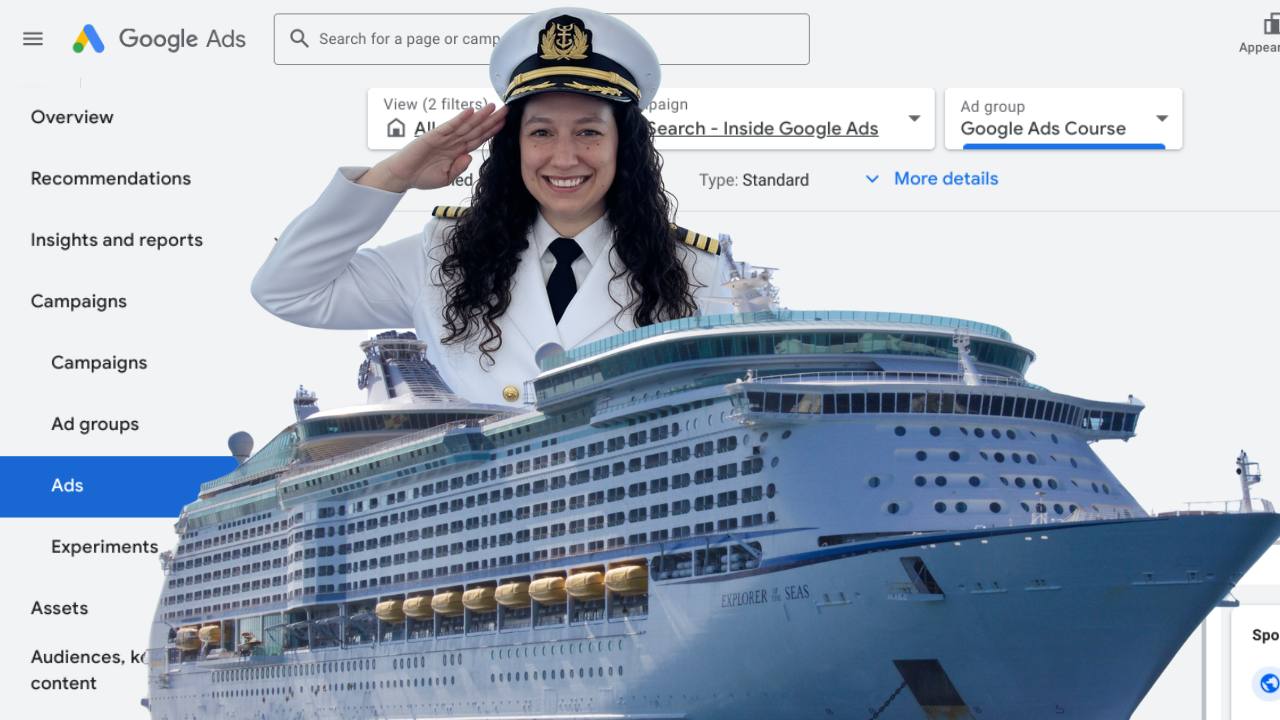Buy my book today!
The wait is finally over... Inside Google Ads: Everything you need to know about Audience Targeting is available now on Amazon.
Whether you prefer to read in paperback or ebook, you can grab your copy TODAY on Amazon US, Canada, UK, Australia, Germany, France, Netherlands, Italy, Spain, India, Brazil, Mexico, Japan, Poland, Sweden and more.
We'll be back to our regularly scheduled The Insider programming next week with a real-life Google Ads coaching client challenge: how to get the TRUTH about your Google Ads performance.
Until then, here as an exclusive excerpt from my new book Inside Google Ads: Everything you need to know about Audience Targeting, available now on Amazon.
Optimized targeting
Optimized targeting gives Google permission to show ads to whomever it thinks is most likely to convert, even if those users do not match your selected audiences.
I think of Optimized targeting as the Broad Match keyword of the audience world.
Optimized targeting:
- is turned on by default in your campaigns
- will use your landing page, creative assets, audiences and keywords to find ideal users
- will show ads to users who may not match your chosen audience targeting at all
Broad Match keywords:
- are turned on by default in your Search campaigns
- will use your landing page, keywords, and the user’s recent search activity to find ideal queries for your ads
- will show ads on searches that may not match the meaning of your keyword at all
The purpose of Optimized targeting is to let the algorithms do what they do best, and find pockets of opportunity to get you a better CPA, ROAS, or whatever metric your bid strategy is optimized for (ergo, Optimized targeting).
Put another way, Optimized targeting turns your audience targeting into an Audience signal.
For example, if you have an ad group that targets the In-market segment “Business Financial Services,” Optimized targeting will look at what your converting users have in common, start to build a “converters profile,” then go out and show ads to more users who fit that profile. Some or all of them will not be in the market for business financial services, but Google still thinks they are likely to convert.
You can use Optimized targeting in Display and Demand Gen campaigns; in fact, you will be automatically opted in to Optimized targeting unless you turn it off. (Optimized targeting was also available in conversion-focused Video campaigns, but those have recently been deprecated in favour of Demand Gen.)
Remember, you don’t want to use Optimized targeting in a remarketing campaign because remarketing is supposed to show ads to people who already have a relationship with your business. Optimized targeting is going to find people who, for the most part, aren’t on your remarketing list. If you want to use your remarketing list as a signal for Google to find new users who are similar to your existing ones, then you can:
- add your remarketing list to your campaign targeting, then turn Optimized targeting on
- create a Lookalike segment in a Demand Gen campaign, based on your remarketing list
One of the top things I look for when I audit a Google Ads account is whether or not Optimized targeting is turned on. To check, go to Audiences, keywords and content > Audiences and expand the section called “Audience segments.” This is where you can see how each of the audience segments in your campaign or ad group are performing.
At the bottom of the Audience segments chart, you’ll find a few summary rows in grey. The first is called Total: Segments, which shows you how your chosen audience segments are performing overall. Below that, you’ll see Total: Expansion and optimized targeting, and if you see any data in this row at all, even if it’s only a few impressions, that means Optimized targeting is turned on. Based on how it’s meeting your goals, you can decide whether to leave Optimized targeting on or turn it off in your ad group settings.
How can you turn off Optimized targeting? It’s surprisingly hidden in the Google Ads interface! Optimized targeting is set at the ad group level. If you want to turn it on or off, you won’t find it under the Audiences tab. Instead, navigate to Campaigns > Ad groups, and hover your mouse over the Ad group name. Don’t click on the name! Instead, click the little gear icon that pops up to pull up your Ad group settings. You will see an Optimized targeting checkbox, which you can select or unselect.
Some people swear by Optimized targeting, some people never use it, and honestly, so many Google Ads practitioners don’t even know it exists. Regardless of how you feel about it, you should always check on your Optimized targeting!
When in doubt, I usually start by turning Optimized targeting off when launching image- and video-based campaigns. If my campaign targeting ends up being too niche and I’m having trouble serving, or I am serving ads but they’re not converting well, then I may turn Optimized targeting on as a “boost.” This can help me understand if the issue is my targeting, or something else. For example, if Optimized targeting starts driving good results, that means my targeting was off, which really means that I don’t understand my target customer! If Optimized targeting doesn’t drive good results, either, then perhaps my ad creative isn’t enticing enough, my bid strategy is too restrictive, etc.