Google Ads Audience Targeting: A Comprehensive Guide to Reaching Your Ideal Customer
May 02, 2025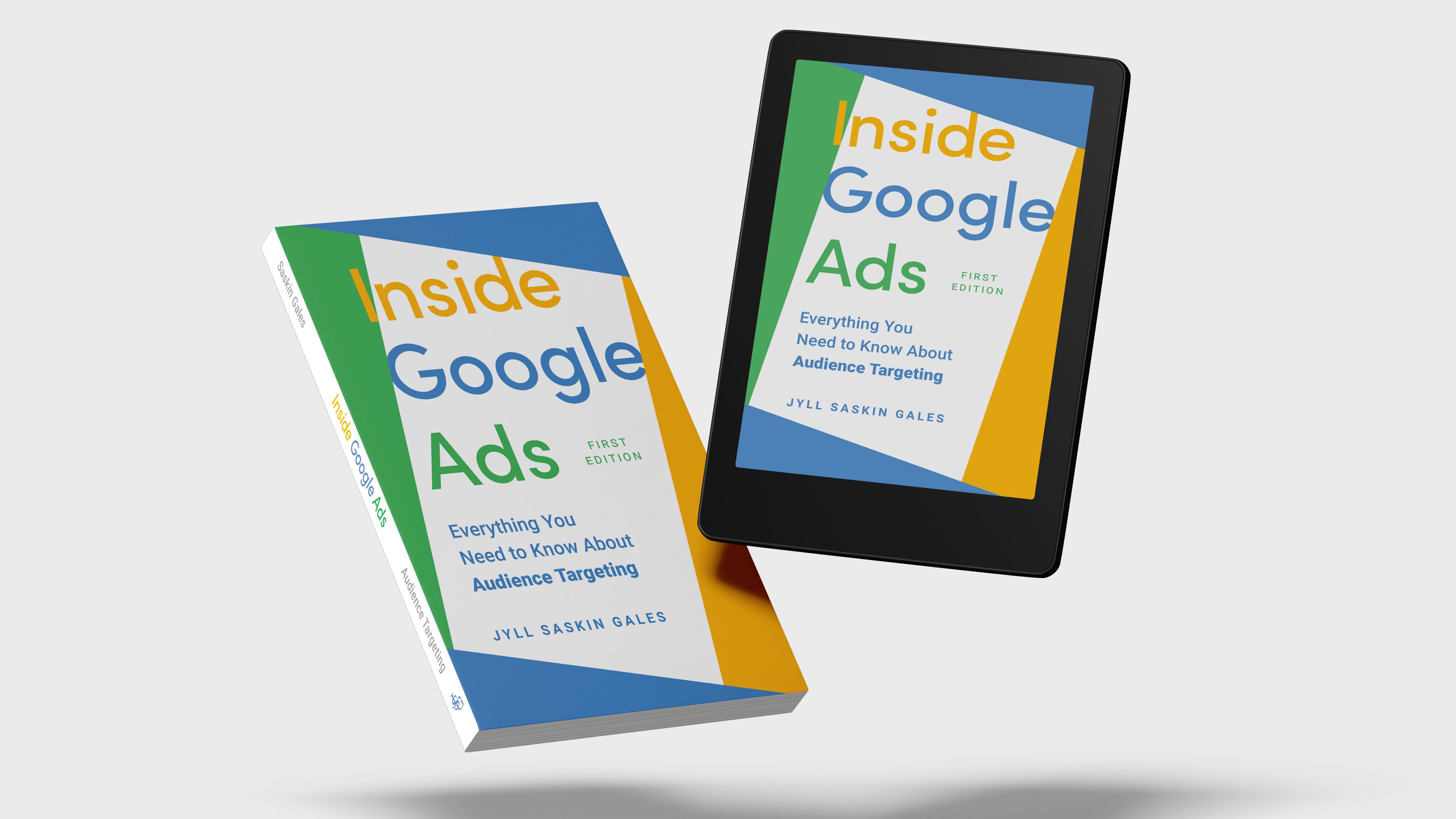
By: Jyll Saskin Gales, Google Ads Coach
Reaching the right audience with your Google Ads is paramount. But with so many targeting options available, it can be overwhelming to know where to start. I literally wrote the book about Google Ads audience targeting, so I'm excited to share some of the key things you need to know about getting started with audiences.
In this article, we'll explore:
- The difference between audience targeting and content targeting.
- The four main categories of audience targeting in Google Ads.
- How to get started with audience targeting.
Audience Targeting vs. Content Targeting: What's the Difference?
Before diving into the specifics, let's clarify the distinction between audience targeting and content targeting. Audience targeting focuses on reaching people based on their demographics, interests, and behaviors, regardless of where they are online.
Content targeting, on the other hand, focuses on reaching people based on the content they're engaging with, such as specific websites, YouTube channels, or search keywords.
Think of audience targeting as casting a net for specific types of fish, while content targeting is fishing in specific locations where those fish are likely to be found.
The Four Kinds of Audience Targeting in Google Ads
Google Ads offers a wide array of audience targeting options, which can be categorized into four main buckets:
-
Google's Data:
- This includes detailed demographics, affinity segments, life events, and in-market segments. Google leverages its vast data to provide pre-packaged audience segments that you can easily target.
- For Example: "In-market for trips to Paris" or "luxury shoppers."
-
Your Data Segments (Remarketing):
- This encompasses remarketing lists, Google Engaged Audiences, YouTube engagement, and customer match lists. It allows you to re-engage with people who have previously interacted with your brand.
- This is like giving a second chance to those who have already shown interest.
-
Custom Data (Custom and Combined Segments):
- This involves creating custom segments and/or combined segments by slicing and dicing Google's data to fit your specific business needs.
- This allows for very specific, niche targeting - but there are limitations.
-
Automation:
- This includes optimized targeting, audience expansion, audience signals, search themes in PMax, and Lookalike segments in Demand Gen. It leverages AI to reach the users who Google thinks will be most beneficial for your business.
- This is AI-driven targeting.
Which audience targeting types should you use?
Every business, campaign and goal is different. If you've never used audience targeting before, then Google's data is a great place to start for prospecting, and your Google Engaged audience is a great place to start for remarketing.
If you want to learn how to build your own Google Ads targeting strategy, be sure to check out my bestselling book, Inside Google Ads: Everything you need to know about Audience Targeting.
Free Google Ads newsletter
Join 8,000+ business owners and marketers discovering my secrets to Google Ads success. Subscribe now for proven tactics in your inbox every other Tuesday.


