Performance Max Search Terms Report & Negative Keywords - Finally!
May 19, 2025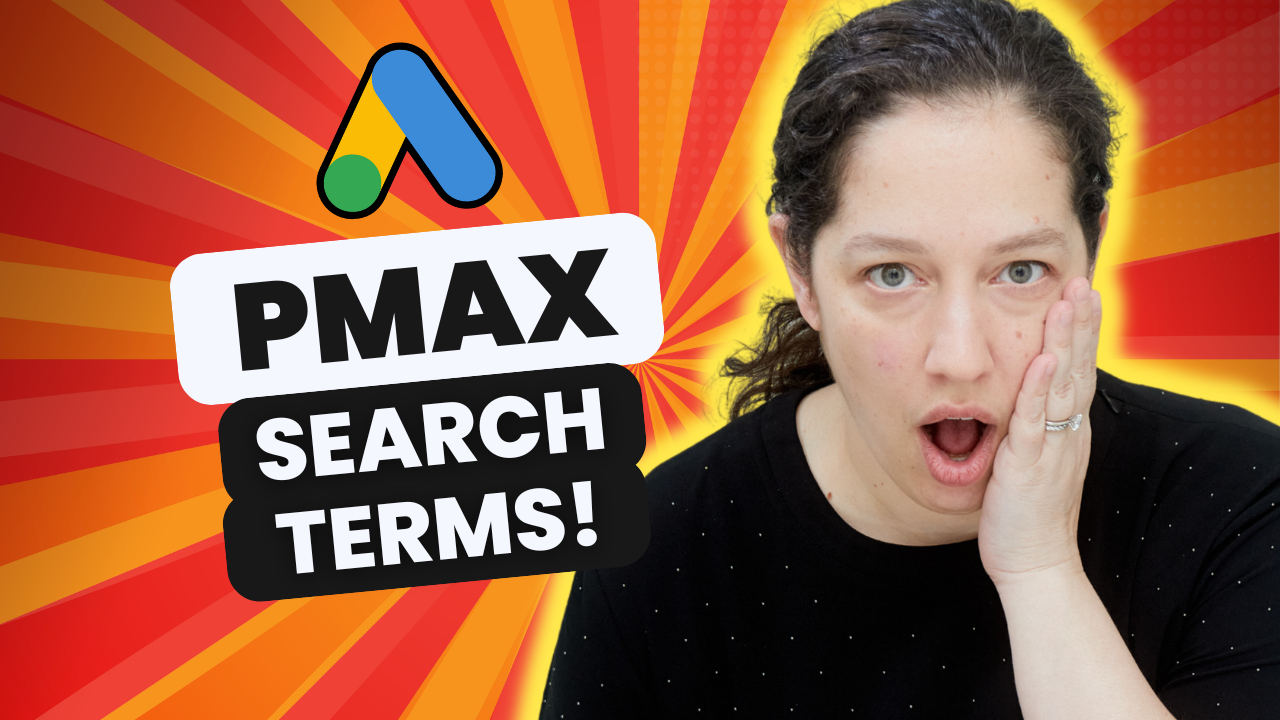
By: Jyll Saskin Gales, Google Ads Coach
Have you ever felt like you were driving with a blindfold on when managing your Google Ads PMax campaigns? Those days are happily going in the rear-view mirror.
Google is rolling out some significant changes that are set to completely change how we manage Performance Max campaigns. In this post, I'll cover transparency and control updates including:
- Search Term Reporting in Performance Max
- Self-Serve Negative Keywords in PMax
- The Enduring Power of Your Ad Creative
- Beyond Search Terms: More Performance Max Transparency
Search Term Reporting in Performance Max
For a long time, Performance Max campaigns offered limited visibility into the actual search queries that led to ad impressions and clicks. We could only see "search term categories," which grouped various queries together. While these categories provided a general idea of performance (like brand vs. non-brand searches), they lacked the granular detail needed for precise optimization.
Now, that's all changing. Google is introducing a full search term report in Performance Max, mirroring the reports you're familiar with in standard Search and Shopping campaigns. This means you'll be able to see:
- All the queries that triggered your ads.
- Detailed performance metrics for each query, including impressions, clicks, click-through rate (CTR), and conversions.
This new level of detail empowers you to understand exactly what your audience is searching for when your ads appear, allowing for much more targeted adjustments.
Self-Serve Negative Keywords in PMax
Along with the enhanced search term reporting, Google is also giving us the power of self-serve negative keywords in Performance Max. Previously, adding negative keywords was a cumbersome process, often requiring assistance from a Google representative and limited to just a few additions.
Now, you'll have full feature parity with what you're used to in Search and Shopping campaigns. You can add up to 10,000 negative keywords per campaign (though you likely won't need that many!) and use negative keyword match types. This means you can proactively prevent your ads from showing for irrelevant or low-converting searches, saving you money and improving campaign efficiency.
Important Note on "Other Search Terms"
It's important to be aware that even with these new reports, you might still see a section for "other search terms." This is a common feature in Google Ads, especially with broad match or keyword-less targeting (which Performance Max uses). While it might seem like a continuation of the old lack of transparency, don't be discouraged. This is still a significant improvement, offering far more insight and control than before.
The Enduring Power of Your Ad Creative
Before these new reporting and control features, the primary way to optimize Performance Max campaigns was by refining your ad creative. The logic was simple: well-crafted ad copy and visuals would attract your target audience and deter those who weren't a good fit. This, in turn, would influence which search terms your ads appeared for.
Even with the new search term reports and negative keyword capabilities, your ad creative remains incredibly important. Your headlines, descriptions, images, and videos are still the front-facing representation of your business. They need to appeal strongly to your ideal customers and, just as importantly, not appeal to those you don't want to reach.
Beyond Search Terms: More Performance Max Transparency
The enhancements don't stop at search terms. Google is rolling out even more valuable reporting features for Performance Max campaigns:
Performance Max Channel Reporting: This is a huge development! You'll now be able to see how your Performance Max campaigns are performing across different channels, such as Search, Display, YouTube, and Gmail. This granular channel-level data provides a much clearer picture of where your budget is being spent and which channels are driving the best results.
Performance Max Asset Reporting: Gone are the days of guessing which ad assets are performing well. You can now access detailed performance metrics for every single headline, description, image, and video asset within your Performance Max campaigns. This means you can easily identify your top-performing assets and make data-driven decisions about what to keep, optimize, or replace. If you don't see all the data initially, simply adjust your column settings to include impressions, clicks, conversions, and other relevant metrics for each asset.
These additions empower anyone learning Google Ads to make more informed decisions, truly transforming how you manage and optimize your Performance Max campaigns. This era of increased transparency and control is a win for advertisers, allowing for more strategic and effective ad spend.
More updates from Google Marketing Live 2025
Google Marketing Live 2025: Recap for Small Business Owners
Google Marketing Live 2025: Recap for Lead Gen Advertisers
Google Marketing Live 2025: Recap for Ecommerce Businesses
AI Max for Search Campaigns: What you need to know about "Search Max"
Smart Bidding Exploration in Google Ads: Everything you need to know
Performance Max Channel Reporting: Transparency, But No Control
Performance Max Search Terms Report & Negative Keywords - Finally!
All About Shoppable YouTube Ads: Shoppable Masthead, Shoppable CTV
What are Attributed Brand Searches in Google Ads?
Free Google Ads newsletter
Join 8,000+ business owners and marketers discovering my secrets to Google Ads success. Subscribe now for proven tactics in your inbox every other Tuesday.


